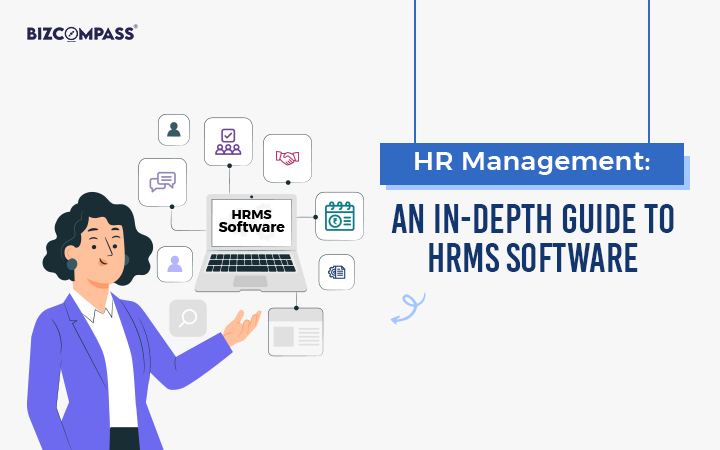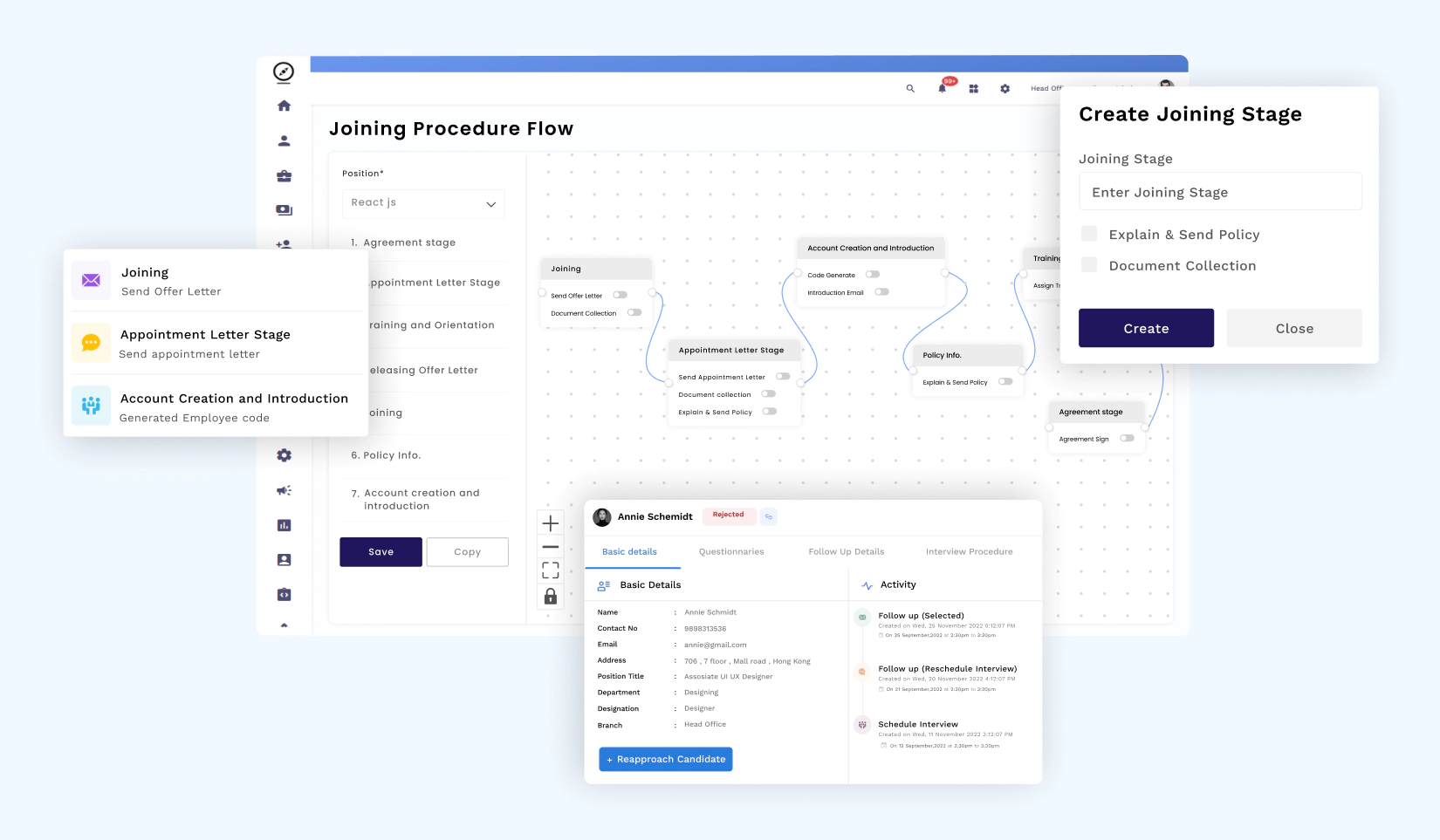Inroduction
Efficient management of human resources is the need of the hour for organizational success. For a business to thrive in today’s time & age, HRMS software plays a pivotal role, by streamlining HR processes, enhancing data accuracy, and boosting overall operational efficiency.  Getting an HRMS solution is a strategic decision that can transform your organization's HR capabilities.
Planning is especially essential for HRMS software implementation projects, particularly if you're short on time and experience in HR-based technology. When you begin implementing a new HRMS for your organization, taking the time to plan meticulously is a wise approach. However, the path to a successful HRMS software implementation is a complex one.
It’s filled with challenges and opportunities. To navigate this journey effectively, let's break down the process into distinct phases, each essential for achieving your goals.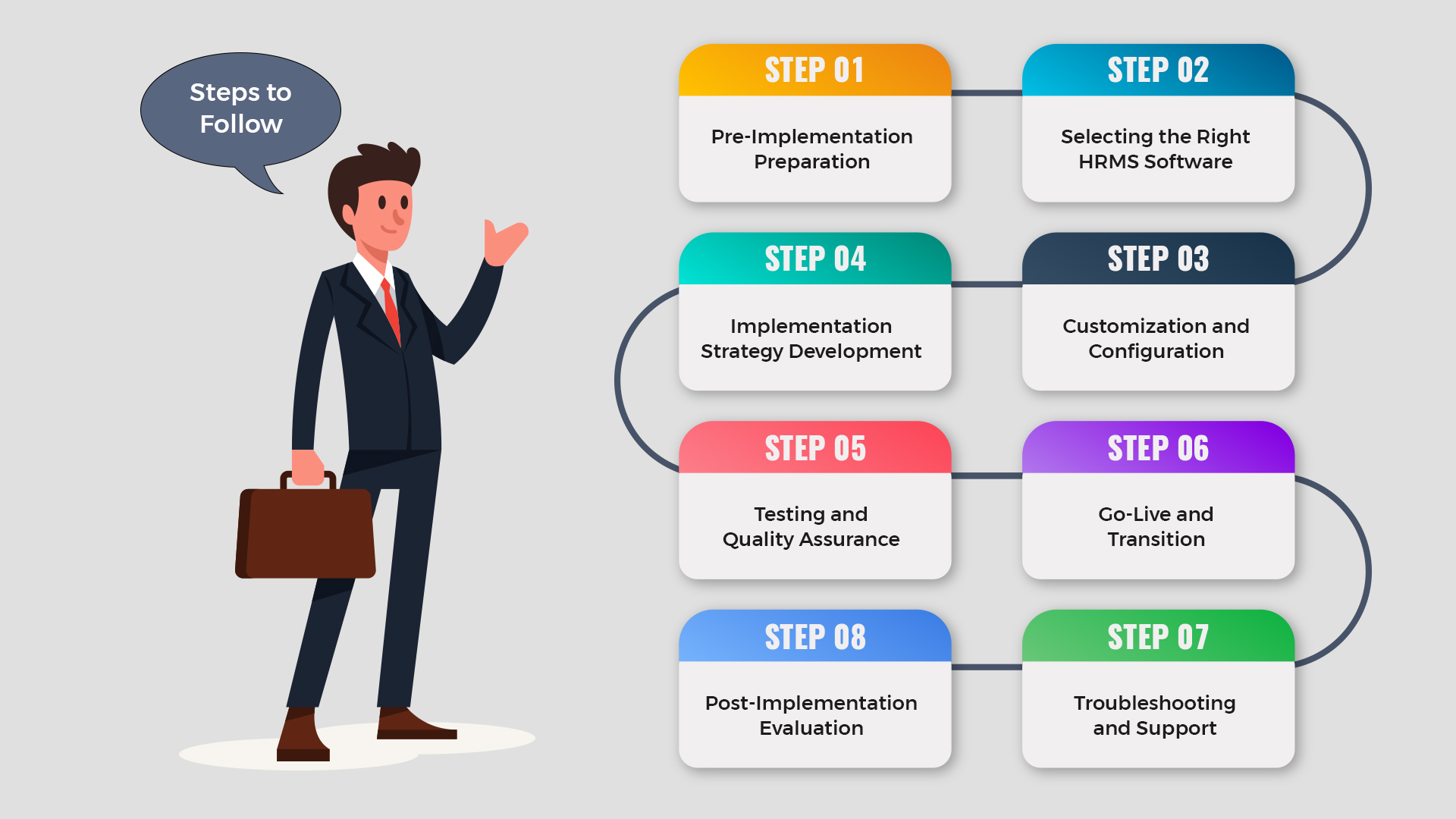
Pre-Implementation Preparation
Before diving into the technical aspects of HRMS software implementation, it's crucial to gain a deep understanding of your organization's specific needs. This phase involves
Conducting a thorough review of existing HR processes. Identify bottlenecks, inefficiencies, and areas prone to errors. Gather input from HR and end-users to pinpoint pain points.
Determining what you aim to achieve with the whole HRMS software implementation project. Set specific, measurable, achievable, relevant, and time-bound (SMART) objectives. Align objectives with broader organizational goals, such as improving efficiency, compliance, or data accuracy.
Stakeholder Identification And Engagement
Understanding and engaging stakeholders early and consistently is critical to ensure their buy-in and support throughout the implementation process.
Collaboration with key stakeholders is vital during the planning phase. Each individual or group has distinct interests and concerns that can impact their commitment to the project. When assembling your project team, consider the diverse stakeholder interests in the HRMS software implementation.
Stakeholders may include HR leaders, IT personnel, department managers, and end-users. Develop a communication plan to keep stakeholders informed of progress and changes. Seek their input and address concerns to keep them involved at all times, maintaining a collaborative atmosphere.
Budgeting And Resource Allocation
Without these two, there is always a risk of overspending or under-allocating resources, both of which can lead to project delays and setbacks. A well-defined budget and resource allocation plan are thus essential for the successful execution of the project and for ensuring a smooth HRMS software implementation. This phase includes but is not limited to:
Accounting for costs such as software licensing, hardware, consulting services, training, and ongoing support.Â
Creating a detailed budget that considers both initial expenses and long-term costs.
Identifying the internal team responsible for the HRMS software implementation.Â
Ensuring access to the necessary hardware, software, and infrastructure.
Selecting The Right HRMS Software
Selecting the right HRMS software is a pivotal decision in the implementation process. It forms the foundation upon which the entire implementation process is built.
The choice of product impacts every aspect of the HRMS software implementation project, from workflow design to data migration and user training.
This phase involves thorough research, evaluation, and consideration of several factors:
Alignment with Organizational Needs
Efficiency and Productivity
Data Accuracy and Compliance
User Adoption
Scalability
Integration
Vendor Support and Updates
Research And Vendor Evaluation
Extensive research allows organizations to identify the most suitable HRMS software that aligns with their specific HR needs, organizational goals, and budget constraints.
It also ensures that the chosen software offers the necessary features and capabilities to streamline HR processes, enhance productivity, and improve data accuracy. Secondly, vendor evaluation helps organizations assess the credibility and reliability of potential HRMS providers.
A thorough evaluation includes examining the vendor's track record, customer reviews, support services, and commitment to ongoing software updates. Choosing a reputable vendor minimizes the risk of implementation challenges and ensures reliable post-implementation support.
This is why it is imperative to:
Explore HRMS software solutions available in the market. Consider industry-specific options if applicable to your organization.Â
Narrow down your choices and create a shortlist based on the features, scalability, and customization options offered by vendors. Consider factors like vendor reputation, customer reviews, and case studies.
Feature Assessment And Comparison
To start, gather input from key stakeholders within your organization, including HR professionals, managers, and employees, to determine the specific HR needs and pain points. Create a comprehensive list of features and functionalities required to address your organization's needs. Prioritize features based on their criticality to your HR processes.
Once you have your list of prioritized features and functionalities, it's time to evaluate how well each vendor's software aligns with your feature requirements. Consider factors like user interface, reporting capabilities, and mobile accessibility.
User-Friendliness and Scalability
Conduct usability testing or demos to evaluate how intuitive the software is for end-users. Ensure that HR personnel can navigate the system efficiently.
Anticipate your organization's growth and evaluate whether the chosen HRMS can scale accordingly. Assess how the software handles increased data volumes and additional users.
Customization And Configuration
Tailoring the HRMS software to align with your organization's unique workflows and culture is essential for seamless integration:
Work closely with the software vendor or implementation team to customize the system to your HR processes. Ensure that the software adapts to your firm's unique requirements.
Customize the user interface to reflect your organization's branding and culture. Create a cohesive experience that aligns with your company's identity.
Data Migration And Integration
A successful HRMS software implementation requires careful planning for data migration and integration with existing systems:
Identify the data to be migrated, including employee records, historical data, and relevant documents. Develop a data migration strategy and timeline.
Ensure that the HRMS integrates seamlessly with other software systems used in your organization, such as payroll or accounting software. Test data flows and integrations.
Implementation Strategy Development
With the software selected and customized, it's time to outline the implementation strategy:
Project Management And Timeline
Designate a project manager with experience in HRMS software implementation. Provide clear leadership and accountability throughout the project.
Develop a detailed project plan with milestones and deadlines. Ensure that timelines are realistic and account for potential delays or issues.
Training And Skill Development
To prepare your team for the new HRMS is crucial for a smooth transition:
Assess the skill levels of HR personnel and end-users. Identify areas where training is needed to maximize software utilization.
Develop a comprehensive training program tailored to various user groups. Offer training sessions, workshops, and resources to build competence and confidence.
Testing And Quality Assurance
After the HRMS software implementation, before rolling out the software to all users, rigorous testing and quality assurance are essential:
System Testing
Test every aspect of the HRMS software, including
Data input
Reporting
Automation
Document and address any identified bugs or glitches so that no issues go unattended.
User Acceptance Testing (UAT)
Engage end-users in testing scenarios that mimic real-world HR processes. Gather feedback on user experience, functionality, and any issues encountered.
Use UAT feedback to fine-tune the software and make necessary adjustments. Ensure that the software aligns with user expectations and needs.
Go-Live And Transition
As you prepare to transition to the new HRMS, careful planning and communication are key:
Final Data Migration
Execute the final data migration to ensure that all historical and current data is available in the new system. Verify data accuracy and completeness during the transition.
Communication and Change Management
Develop a communication plan to inform all employees about the HRMS transition.
Highlight the benefits of the new system and provide a clear timeline.
Offer training sessions and resources to guide employees in using the HRMS.
Establish channels for addressing questions, concerns, and issues that may arise.
Post-Implementation Evaluation
After the HRMS software implementation is complete, and the product is live and operational, it's crucial to assess its impact and gather feedback for ongoing improvement:
Assessing the HRMS Software's Impact on HR Processes
Measure the software's impact on HR processes, efficiency, accuracy, and compliance.
Analyze key performance indicators (KPIs) to determine the extent of improvement.
Gathering Feedback from Users Regarding Software Usability
Continuously collect feedback from HR personnel and end-users.
Create feedback mechanisms and channels for reporting issues and suggestions.
Identifying Areas of Improvement for Future Enhancements
Analyze feedback to identify areas where the HRMS software can be enhanced.
Prioritize improvement projects based on feedback and strategic objectives.
Troubleshooting And Support
Ensuring ongoing support and addressing technical issues is essential for the long-term success of your HRMS software implementation:
Providing Accessible Channels for Users to Seek Assistance
Establish helpdesk support and provide clear contact information.
Ensure that users can easily reach out for technical assistance.
Monitoring the Software's Performance and Addressing Any Issues Promptly
Implement continuous monitoring processes to detect and address issues proactively.
Regularly review system logs, performance metrics, and user feedback.
Keeping the Software Up to Date with Regular Updates
Stay informed about software updates, patches, and new features from the vendor.
Plan and execute software updates to ensure system security and functionality.
Conclusion
The successful implementation of HRMS software is a journey that requires thorough planning, collaboration, and ongoing evaluation. Remember that an effective HRMS software implementation is not just an IT project; it's a business-oriented initiative that directly impacts your entire organization, from HR professionals to end-users. With careful preparation, a little flexibility, and a commitment to continuous improvement, you can be well on your way to HRMS success and unlock the benefits of modern HR technology for your organization's growth and prosperity.
FAQ
Why should an organization invest in an HRMS?
An HRMS streamlines HR processes, enhances data accuracy, improves employee experience, ensures compliance, and provides valuable insights for strategic decision-making.
What steps are involved in planning an HRMS implementation?
Planning typically involves defining objectives, selecting the right system, forming an implementation team, creating a timeline, and assessing data migration needs.
How do I choose the right HRMS for my organization?
Consider factors such as organizational needs, scalability, vendor reputation, ease of use, integration capabilities, and cost.
What is data migration, and why is it important?
Data migration involves transferring data from existing systems to the new HRMS. It is crucial for maintaining data accuracy and completeness.
How should we approach training for HRMS users?
Training should be comprehensive and tailored to different user roles. Consider a combination of in-person training, online resources, and ongoing support.
How can we ensure the security of sensitive HR data?
Implement role-based access controls, encryption, and regular security audits. Ensure that the HRMS complies with relevant data protection and privacy regulations.
Can the HRMS integrate with other existing systems?
Ideally, the HRMS should integrate with other business systems such as payroll, finance, and timekeeping to avoid data silos and improve overall efficiency.
How can we ensure successful user adoption of the HRMS?
Communicate the benefits, provide adequate training, address concerns, and gather feedback to continuously improve the system.
What kind of support is needed after the HRMS is implemented?
Ongoing support should include troubleshooting, updates, and addressing user queries. Regularly assess system performance and make improvements as needed.
How can we measure the success of HRMS implementation?
Key performance indicators (KPIs) may include improved efficiency, reduced errors, increased employee satisfaction, and better strategic decision-making based on data.
What are the potential costs associated with HRMS implementation?
Costs may include software licensing, implementation services, training, data migration, and ongoing support. A clear understanding of these costs is essential for budgeting.


 >
>