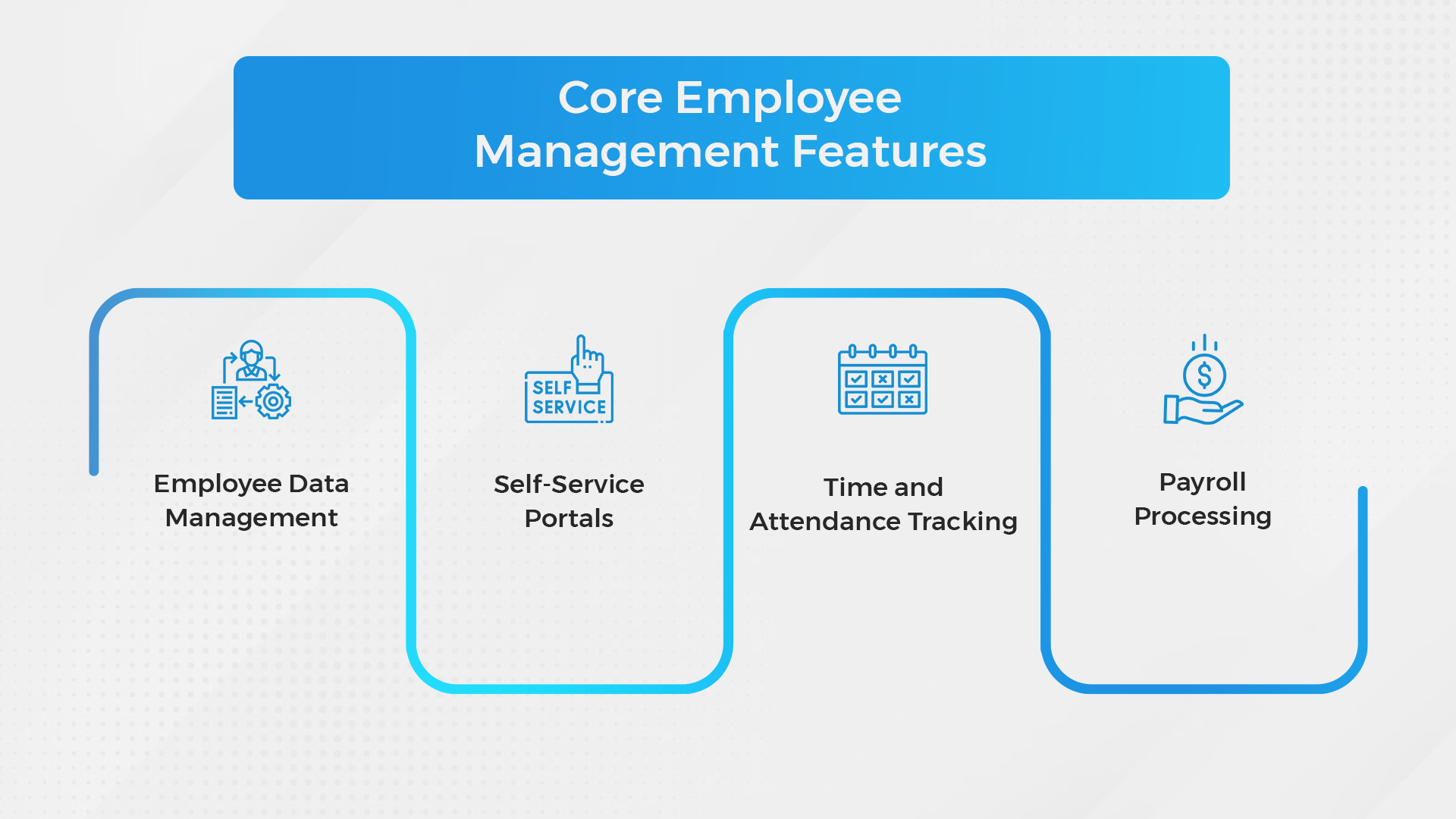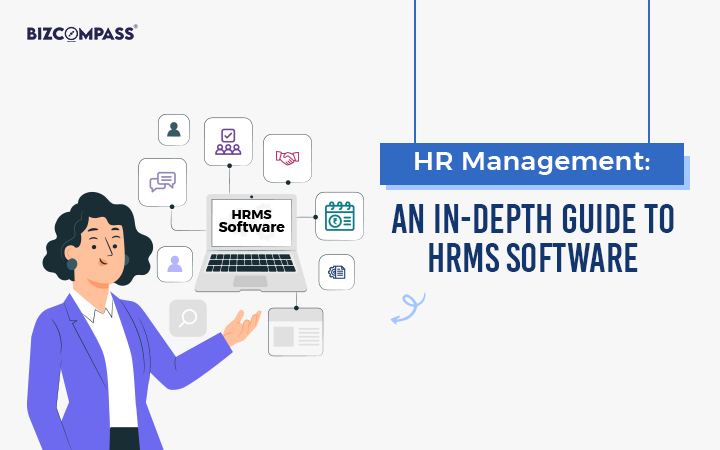Introduction
The world of Human Resource Management has evolved significantly in recent years, and at the heart of this transformation is HRMS (Human Resource Management System) software.
These powerful tools have become crucial for modern HR departments, offering a wide range of features that streamline processes, enhance employee engagement, and improve overall workforce management. In this blog post, we'll delve into the 25 must-have features of HRMS software in 2024, shedding light on how they are shaping the future of HR management.
Core Employee Management Features Of The HRMS Software
Employee Data Management
At the center of any HRMS software is the ability to manage employee data efficiently. This includes maintaining centralized employee information and customizable data fields for various employee details, ensuring that HR teams have quick access to essential information.
Self-Service Portals
Employee self-service options are a vital feature of HRMS software for empowering your workforce. With self-service portals, employees can update their data, request leaves, and access relevant information on their own. This not only reduces the administrative burden but also enhances employee engagement.
Time And Attendance Tracking
Comprehensive-time tracking and attendance management are essential for tracking employee working hours accurately. HRMS software often integrates with biometric systems and virtual clock-ins to ensure precise attendance records.
Payroll Processing
One of the most critical features of HRMS software is automated payroll processing. This feature simplifies payroll calculations and disbursements, ensuring tax compliance and enabling direct deposit capabilities.
Recruitment And Onboarding Features Of HRMS Software
Applicant Tracking System (ATS)
A robust ATS within HRMS software streamlines the entire recruitment process, from posting job openings to making hiring decisions. Integration with HRMS software ensures seamless data flow, reducing data entry and errors.
Onboarding Workflows
Efficient onboarding workflows are essential for making a positive first impression on new hires. Predefined workflows, digital document collection, and e-signatures expedite the onboarding process, ensuring new employees feel welcomed and informed
Interview Scheduling
HRMS software simplifies interview scheduling by automating the process and sending out reminders. Integration with HRMS calendars makes it easy to coordinate interviews, reducing scheduling conflicts.
Performance And Appraisal Management In HRMS Software
Goal Setting and Tracking
Setting and monitoring performance goals are crucial for aligning individual and team efforts with organizational objectives. HRMS software enables the tracking of these goals and ensures cascading goals for better alignment.
Continuous Feedback
Real-time feedback and recognition features promote ongoing communication between employees and managers. These features help in acknowledging accomplishments promptly and addressing concerns promptly.
Performance Appraisal Automation
Streamlining performance appraisal cycles is a breeze with HRMS software. It often includes self-assessment and manager evaluation functionalities, making the appraisal process more efficient and objective.
Learning And Development Features Of HRMS Software
Training Management
HRMS software can track employee training needs and certifications, ensuring that employees receive the necessary training. Integration with external training resources further enhances the training process.
E-Learning Modules
Access to online courses and training materials within HRMS software makes learning more accessible and engaging. Gamified learning experiences also lead to employee development.
Skill Gap Analysis
Identifying skill gaps and recommending relevant training is essential for employee growth. HRMS software can provide personalized learning paths, enabling career development and skill enhancement.
Analytics And Reporting Features Of HRMS Software
Data Visualization Dashboards
Visual representation of HR metrics and insights through data visualization dashboards simplifies data interpretation. Customizable dashboards cater to different user roles.
Predictive Analytics
HRMS software leverages historical data for future workforce planning. By forecasting trends and potential HR challenges, organizations can address issues and optimize their workforce.
Custom Report Generation
Generating ad-hoc reports tailored to specific needs is another valuable feature of HRMS software. The ability to export data in various formats for analysis ensures that HR teams can access the information they need when they need it.
Employee Self-Service
In today’s scenario, Employee self-service is one of the pivotal features of HRMS software. This functionality empowers employees to take control of their HR-related tasks, reducing the administrative burden on HR teams.
Here are some key aspects of employee self-service:
Leave Management: Employees can request and track their leaves, while HRMS software automates leave accrual and approval processes.
Benefits Enrollment: Employees can select and manage their benefits, such as health insurance and retirement plans, through the software.
Timesheet Submission: Hourly employees can submit timesheets, and supervisors can review and approve them electronically.
Mobile Accessibility
In an increasingly mobile workforce, HRMS software must offer mobile accessibility. This feature of HRMS software allows employees and managers to access HR functions on the go, ensuring that HR processes are not tied to a physical office.
Mobile apps or responsive web interfaces enable users to:
Check pay stubs and tax information.
Submit expenses and receipts.
Approve leave requests.
Access company policies and documents.
Employee Engagement Tools
Employee engagement is one of the crucial features of HRMS software that drives productivity and retention. HRMS software can include tools to enhance engagement, like:
Surveys and Feedback: Conducting employee surveys and collecting feedback to gauge satisfaction and identify areas for improvement.
Recognition and Rewards: Recognizing and rewarding employees for their achievements and contributions through the software.
Employee Communities: Facilitating communication and collaboration among employees through social features or chat platforms.
Document Management And Storage Features Of HRMS Software
Maintaining a secure and organized repository of HR-related documents is essential for compliance and data accessibility. HRMS software includes document management features, allowing HR teams to store, categorize, and retrieve documents such as employment contracts, performance appraisals, and policy manuals. This feature streamlines document tracking and ensures that sensitive HR data is kept secure and readily accessible.
Workflow Automation
Workflow automation features in HRMS software enable HR professionals to create and manage HR processes efficiently. HR teams can design automated workflows for tasks such as onboarding, offboarding, and performance appraisals. These automated processes reduce manual work, eliminate errors, and ensure consistency in HR operations.
Employee Performance Analytics Features Of HRMS Software
HRMS software can provide advanced performance analytics capabilities. It goes beyond traditional performance metrics and offers a deep analysis of employee performance data.Â
This feature allows HR professionals to identify trends, patterns, and outliers in performance data, helping organizations make data-driven decisions to improve workforce productivity.
Employee Benefits Administration
Managing employee benefits is a complex task, but HRMS software simplifies the process. It allows HR professionals to efficiently handle benefits enrollment, track employee contributions, and manage benefit providers.
Moreover, it enables employees to change their benefits selections during open enrollment periods, promoting transparency and ease of access to crucial benefits information.
Compliance Management
Ensuring compliance with labor laws and regulations is a top priority for HR.
HRMS software can help by:
Automating compliance checks and alerts.
Generating compliance reports for audits.
Staying updated with changing regulations and adjusting policies accordingly.
Integration Capabilities
Seamless integration with other business systems is one of the vital features of HRMS Software for efficient operations. A good HRMS software should offer integration options for:
Accounting and financial systems.
Benefits providers.
Time and attendance systems.
Performance management tools.
Conclusion
The world of HRMS software in 2024 will be characterized by its rich array of features designed to simplify HR management, engage employees, and drive organizational success. As HR continues to evolve, these features will play a critical role in shaping the future of work.
Investing in a robust HRMS software solution that incorporates these must-have features can position your organization for success in a rapidly changing business landscape - by streamlining HR processes, enhancing employee experiences, and fostering data-driven decision-making.Â
Make sure to evaluate your organization's specific needs and choose an HRMS solution that aligns with your objectives and supports your unique HR workflows. Unlock the full potential of your workforce and drive sustainable growth in 2024 with Bizcompass’ HRMS software in place.
To find out more about what we offer, connect with us.
FAQ
What is HRMS software, and why is it important for modern HR management?
HRMS (Human Resource Management System) software is a comprehensive solution that helps HR departments streamline processes, manage employee data, and enhance workforce management. It is important as it simplifies HR tasks, improves employee engagement, and supports data-driven decision-making.
What are some core features of HRMS software that focus on employee data management?
Core features for employee data management include centralized employee information, customizable data fields, self-service portals, time and attendance tracking, and automated payroll system.
How does HRMS software simplify the recruitment and onboarding processes?
HRMS software simplifies recruitment and onboarding by offering features like Applicant Tracking Systems (ATS), pre-defined onboarding workflows, and automated interview scheduling. It reduces manual tasks, streamlines communication, and ensures a smooth onboarding experience.
What are the key features of HRMS that support performance management and appraisals?
HRMS software supports performance management with features like goal setting and tracking, continuous feedback mechanisms, and automated performance appraisals. These features facilitate goal alignment and objective evaluation.
How does HRMS software contribute to employee learning and development?
HRMS software aids in employee learning and development through training management, e-learning modules, and skill gap analysis. It helps organizations identify training needs, offer online courses, and create personalized learning paths for career development.
What analytics and reporting features are available in HRMS software?
HRMS software offers data visualization dashboards, predictive analytics, and custom report generation. These features enable HR professionals to visualize HR metrics, forecast trends, and generate tailored reports for analysis.
What is the significance of employee self-service features in HRMS software?
Employee self-service features empower employees to manage their HR-related tasks, such as leave requests and benefits enrollment. This reduces the administrative workload on HR teams and enhances employee engagement.
How does mobile accessibility in HRMS software benefit organizations?
Mobile accessibility in HRMS software allows employees and managers to access HR functions on their mobile devices, promoting flexibility and ensuring HR processes are not location-dependent. Users can check pay information, submit expenses, and approve leave requests on the go.
What are the employee engagement tools offered by HRMS software?
HRMS software includes tools like surveys and feedback mechanisms, recognition and rewards programs, and employee communities. These tools enhance employee engagement by fostering communication, recognizing achievements, and gathering feedback.
How does HRMS software assist with compliance management?
HRMS software assists with compliance management by continuously monitoring changes in labor laws and regulations and automatically checking HR policies. It also generates compliance reports that provide a comprehensive overview of an organization's adherence to regulations.

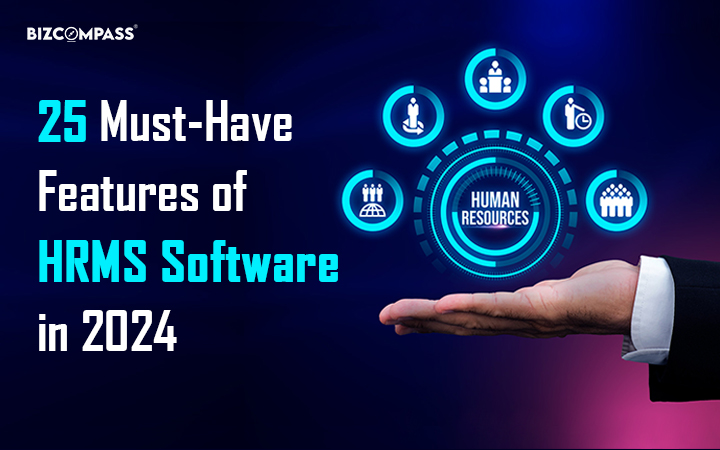
 >
>