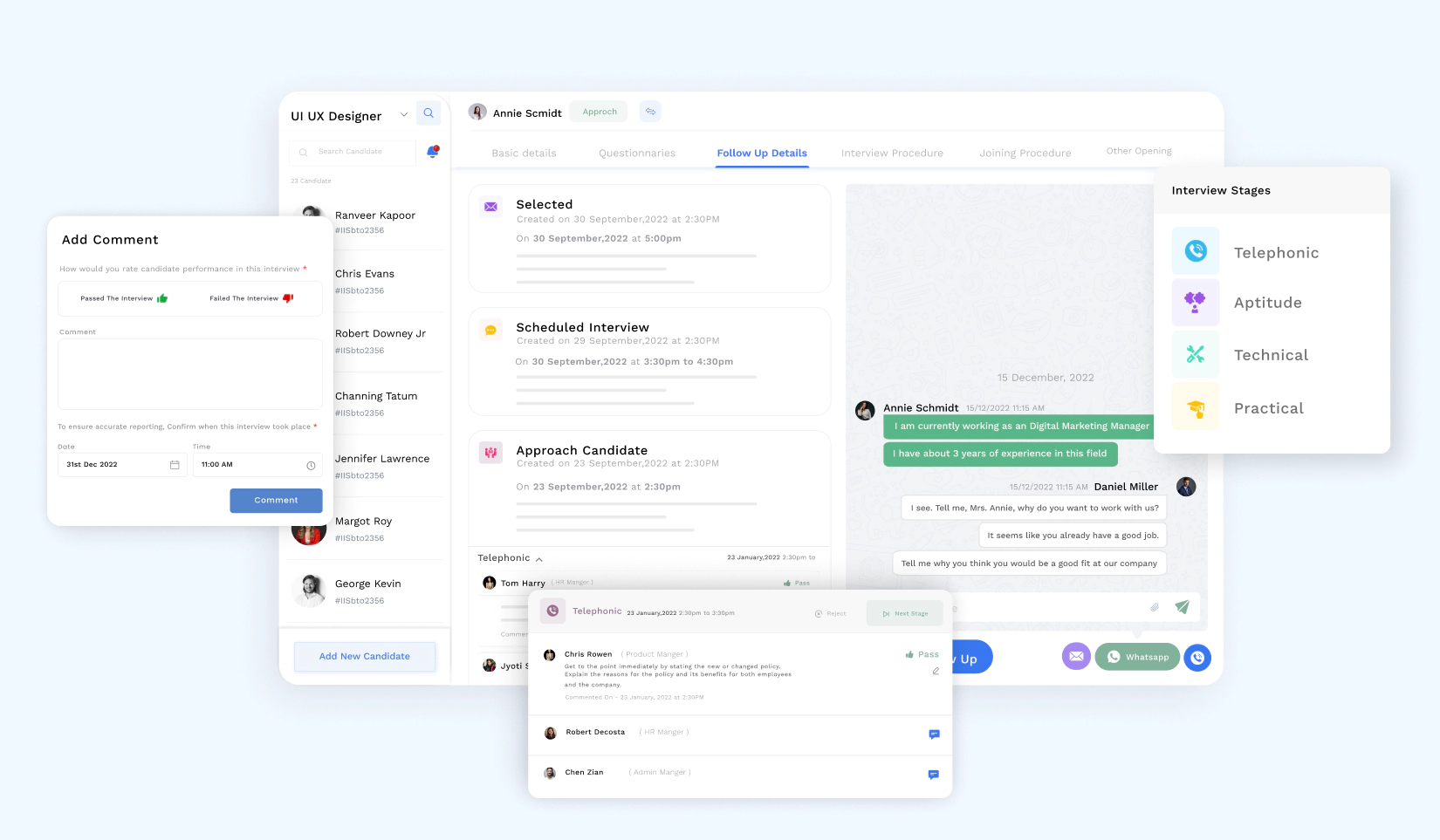Content
- Introduction
- Features of HRMS Software
- Key Components
- Benefits of HRMS Software Implementation
- Factors to Consider Before Implementing HRMS Software
- Selecting the Right HRMS Software
- Implementing HRMS software successfully involves several crucial steps
- Overcoming Common Implementation Challenges
- Maximizing the Use of HRMS Software
- HRMS Software Security and Data Privacy
- Future Trends and Innovations in HRMS Software
- Conclusion
- Faq
Introduction
The Human Resource world is evolving at lightning speed.
And your organization might be at risk of falling behind the competition!
Tired of drowning in HR paperwork, manual data entry, and endless spreadsheets?
Well, you’re not alone. Empowering your HR department to do more than just repetitive administrative tasks, is the need of the hour.
Get ready to bid farewell to HR headaches and join us on a stress-free HR journey. Step into the future of HR management and unlock a world where efficiency reigns supreme, boring paperwork becomes a thing of the past, and your HR team is free to pursue excellence.
Achieve that edge over your competition with one powerful solution.
The solution we’re talking about is HRMS Software.
But here's the million-dollar question: Is HR software the real deal or just another buzzword?
Let's dive in and find out!
Commonly known as HR software, HRMS Software is a comprehensive suite of tools and applications designed to streamline HR processes such as recruitment, employee onboarding, payroll processing, performance management, time and attendance tracking, benefits administration, and employee data management.
Its primary purpose is to automate these high-level HR functions, making them more efficient and less time-consuming, thereby reducing administrative overhead, and allowing HR professionals to focus on strategic initiatives.
In today's fast-paced business world, effective Human Resources Management (HRM) is crucial for an organization's success. It involves managing an array of tasks. In the digital age, HRMS (Human Resource Management System) software has emerged as a game-changer, revolutionizing the way companies handle their HR operations. In this comprehensive guide, we will walk you through the world of HRMS software, exploring all the touchpoints that it encompasses.
The journey of HR software dates back to the late 20th century when businesses started recognizing the need for automated HR processes. Over the years, it has evolved significantly, adapting to the changing needs of organizations, sectors and the advancements in technology. Today, modern HRMS software is a robust and versatile solution that caters to the diverse requirements of HR departments.
The importance of HRMS software cannot be overstated in today's corporate landscape. It serves as the backbone of HR departments, offering a centralized platform for managing all HR-related activities. From recruitment to employee performance evaluation, HRMS software provides the tools and functionalities needed to streamline processes, enhance efficiency, and ensure compliance with labor regulations.
This guide will give you an overview of the various aspects of HR Software that have played a key role in revolutionizing the modern day HR operations for a wide array of organizations. What exactly are these aspects? Let’s find out!
Features of HRMS Software
HRMS software comes equipped with a wide array of features designed to streamline HR processes and enhance overall efficiency. These features empower HR professionals to manage various aspects of human resources effectively. Let's explore some of its key features: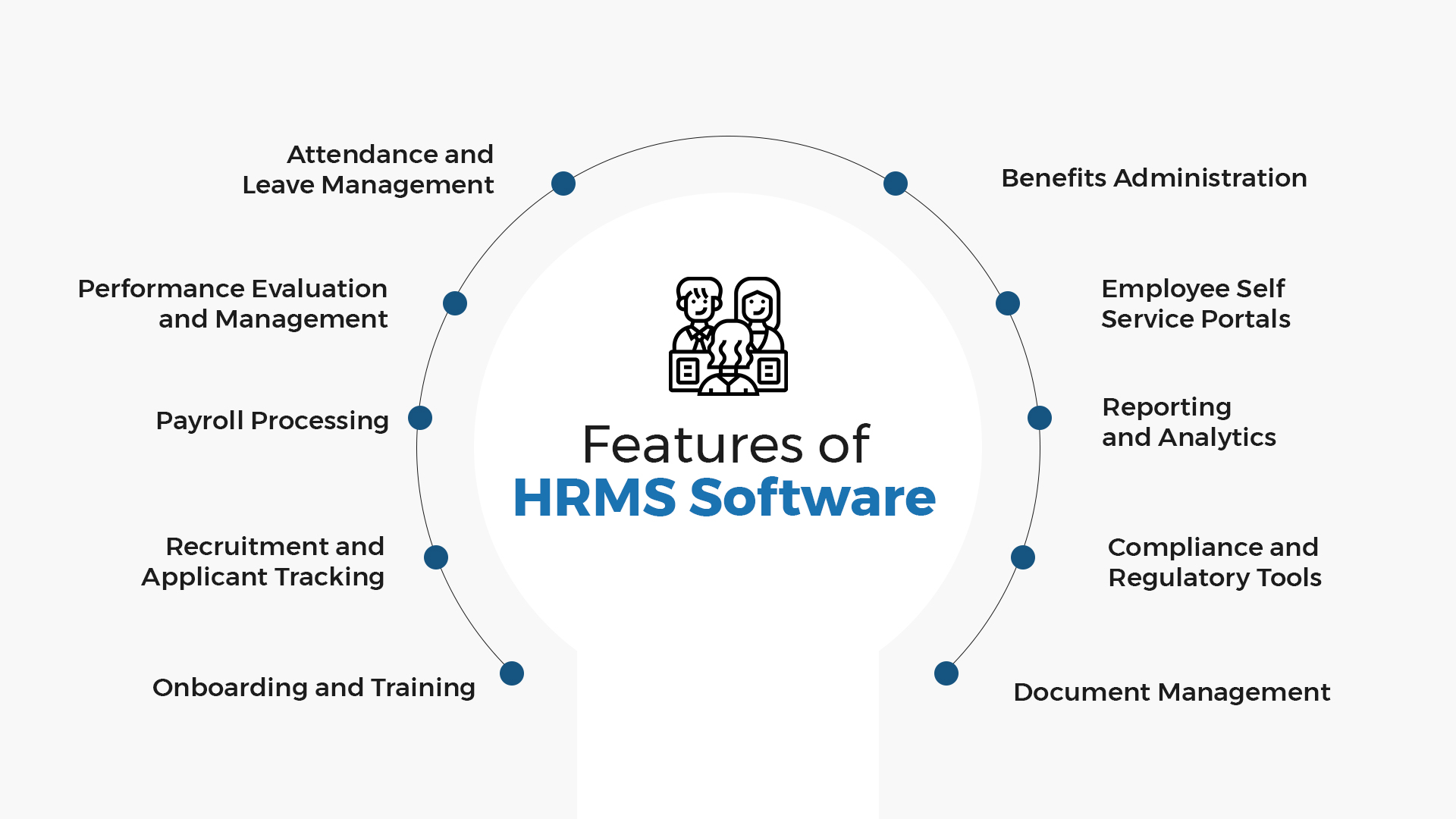
1. Employee Database Management
HRMS software serves as a centralized database for employee information. It enables HR professionals to maintain and update employee records easily. This feature ensures data accuracy and quick access to essential information such as contact details, job history, and performance records.
2. Attendance and Leave Management
Efficiently track and manage employee attendance, leave requests, and time-off balances. This feature simplifies the process of scheduling, granting leaves, and calculating paid time off, reducing administrative workload.
3. Performance Evaluation and Management
HRMS software facilitates performance appraisals and goal setting. It allows HR professionals and managers to set performance metrics, track progress, and conduct evaluations. This feature promotes a fair and transparent performance review process.
4. Payroll Processing
Automate payroll calculations, tax deductions, and compliance with labor laws. This feature ensures accurate and timely employee compensation while minimizing the risk of errors.
5. Recruitment and Applicant Tracking
Streamline the recruitment process from posting job openings to candidate selection. Applicant tracking tools within HRMS software help HR teams manage applications, schedule interviews, and track the hiring workflow efficiently.
6. Onboarding and Training
Simplify the onboarding process for new hires by providing digital onboarding checklists and training materials. Ensure that new employees quickly become productive members of the team.
7. Benefits Administration
Manage employee benefits, including health insurance, retirement plans, and other perks, within the HRMS system. This feature helps HR professionals oversee benefit enrollment, track costs, and ensure compliance with benefit policies.
8. Employee Self-Service Portals
Empower employees with self-service portals that allow them to access their personal information, request time off, and view pay slips. This feature reduces the HR department's administrative workload while providing employees with greater autonomy.
9. Reporting and Analytics
Generate customizable reports and analytics to gain insights into HR metrics, such as turnover rates, recruitment efficiency, and workforce demographics. Enables data-driven decision-making to enhance HR strategies.
10. Compliance and Regulatory Tools
Stay compliant with labor laws and regulations by leveraging compliance tools. These features help track and manage legal requirements related to employment, taxation, and reporting.
11. Document Management
Store and manage HR-related documents, such as contracts, policies, and employee handbooks, digitally within the HRMS system. This feature ensures easy access to critical documents and simplifies record-keeping.
Based upon the solution you opt for, the features of HRMS software may vary. The choice of features often depends on the specific requirements and objectives of the organization. However, knowing just the features of an HRMS Software isn’t enough. In order to choose the right solution for your business, it is imperative that full attention is paid to the essential components that are a perfect-fit for your operational needs.
But what exactly are these components? Let’s find out.
Key Components
HRMS software can be either dedicated to just one component or comprise several key components, each serving a unique purpose in the HR management process. Which include (but are not limited to):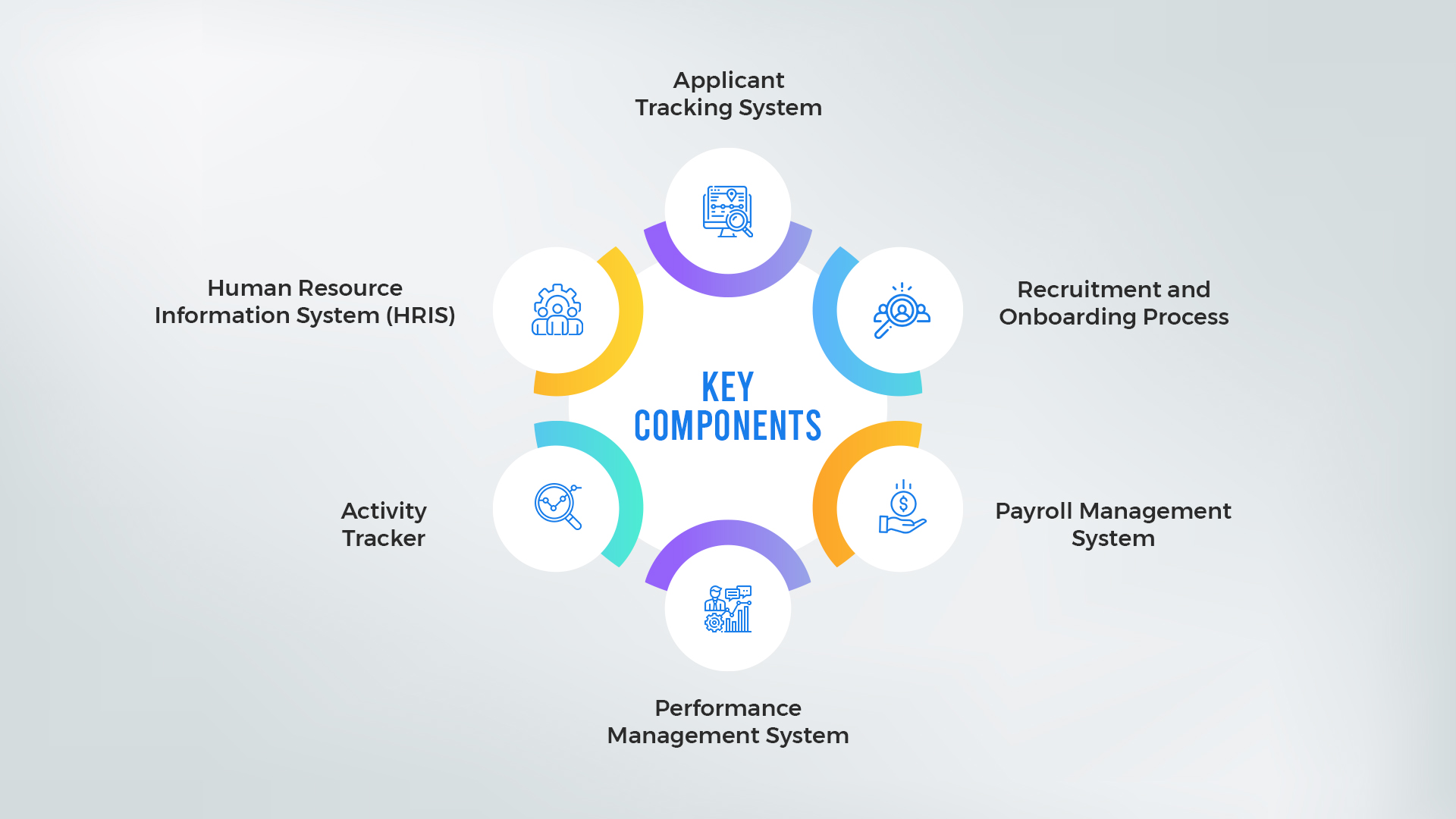
1. Human Resource Information System (HRIS)
It is the central component of HRMS software, acting as a comprehensive database for employee information. It stores data such as employee profiles, job history, salary details, and contact information, making it easy for HR professionals to access and update records.
2. Applicant Tracking System
The Applicant Tracking System (ATS) is an integral part of the recruitment process. It allows organizations to post job openings, collect applications, screen candidates, schedule interviews, and manage the entire hiring workflow efficiently.
3. Recruitment and Onboarding Process
Streamline the recruitment and onboarding processes by providing tools for posting job listings on various platforms, tracking candidate progress, conducting background checks, and managing new employee orientations.
4. Payroll Management System
A critical component for any business, the payroll management system automates payroll calculations, tax deductions, and compliance with labor laws. It ensures that employees are paid accurately and on time while reducing the risk of errors.
5. Performance Management System
The performance management system helps organizations set performance goals, conduct regular evaluations, and provide feedback to employees. It enables fair and transparent assessments of employee performance, helping both employees and employers identify areas for improvement.
6. Activity Tracker
The activity tracker component allows HR professionals to monitor employee activities and productivity. It provides insights into how employees are spending their time and can help identify opportunities for improvement or training.
These key components work together seamlessly, providing a holistic solution for HR management. Organizations can choose the components that best align with their needs and objectives, creating a customized HRMS solution.
Even with a clear picture of what an organization needs from their HRMS Software, one may ask what purpose does spending on a software serve to the business? Especially when the same is being done already by the workforce!
Well, documents were being typed before computers using typewriters, right? Does that mean Computers are not needed? Humans were reaching from point A-to-B by walking, does that mean that vehicles are pointless?
Absolutely not. Convenience, versatility, time saving ability and efficiency is the need of the hour.
And that’s where modern technology delivers.
So let’s dive into the numerous advantages that organizations can experience when they implement HRMS software effectively. From increased efficiency to enhanced data accuracy, these benefits underscore the value of embracing technology in human resource management.
Benefits of HRMS Software Implementation
Implementing HRMS software offers a multitude of benefits for organizations of all sizes. Let's explore some of the advantages that come with adopting this technology:
1. Streamlining HR Processes and Reducing Paperwork
One of the most immediate benefits of HRMS software is its ability to streamline HR processes and significantly reduce paperwork. Traditionally, HR departments were overloaded with mountains of paperwork, from employee records to leave requests and performance evaluations. With HRMS software, these processes can be digitized and automated, allowing HR professionals to manage tasks more efficiently.
2. Improving Employee Data Management and Accessibility
HRMS software centralizes employee data, making it easily accessible to authorized personnel. This not only ensures data accuracy but also enhances the speed at which HR professionals can retrieve important information. Whether it's updating personal details, tracking leaves, or accessing performance metrics, it completely simplifies the process.
3. Enhancing Recruitment and Onboarding Efficiency
Recruiting and onboarding new employees can be time-consuming and complex. HRMS software simplifies this process by providing tools for posting job listings, tracking candidate progress, and even automating certain aspects of onboarding, such as paperwork completion and training.
4. Automating Payroll Processing and Compliance
Payroll management is a critical aspect of HR, and it's susceptible to errors if done manually. HRMS software automates payroll processing, ensuring that employees are paid accurately and on time. Additionally, it helps HR teams stay compliant with tax regulations and labor laws, reducing the risk of costly mistakes.
5. Facilitating Performance Evaluation and Talent Management
A robust HRMS system includes features for setting performance goals, conducting regular evaluations, and tracking employee progress. This not only simplifies the performance review process but also helps organizations identify high-potential employees and areas where additional training or support is needed.
By leveraging HRMS technology, companies can transform their HR departments from administrative overhead into strategic drivers of organizational success.
Knowing the basic features, essential components, and common benefits of an HRMS Software might push you to opt for one, but how would you know which one to pick from a sea of available products?
Let us make this a little easier for you as we list out the main things that are to be kept in mind as you decide to empower your organization with HR Process Automation.
Factors to Consider Before Implementing HRMS Software
Before diving headfirst into availing and implementing an HRMS software, organizations should carefully assess their needs and requirements. Here are some crucial factors that must be considered:
1. Assessing Organizational Needs and Requirements
Every organization is unique, and its HRMS needs may vary. It's essential to evaluate your specific requirements, including the number of employees, the complexity of HR processes, and any industry-specific compliance regulations. Understanding these needs will guide you in selecting the right HRMS solution.
2. Evaluating Scalability and Integration Capabilities
As your organization grows, so will your HR requirements. It's essential to choose an HRMS software that can scale with your business. Additionally, consider how well the HRMS system can integrate with other software and systems your organization uses, such as accounting or time-tracking software.
3. Ensuring Data Security and Compliance
HRMS software deals with sensitive employee data, so data security is paramount. Ensure that the chosen system complies with data protection regulations, such as GDPR or HIPAA, if applicable to your organization. Robust data security measures, including encryption and access controls, should be in place.
4. Budget Considerations and Return on Investment (ROI)
Implementing HRMS software involves costs, including software licenses, implementation fees, and ongoing support. Assess your budget and calculate the potential return on investment. While it may require an initial investment, a well-implemented HRMS system can lead to significant long-term cost savings and efficiency improvements.
5. User Interface and Ease of Implementation
User-friendliness is crucial for successful HRMS implementation. Ensure that the user interface is intuitive, making it easy for employees and HR professionals to navigate the system. The ease of implementation is also a factor; a smoother implementation process often leads to quicker adoption.
Selecting the Right HRMS Software
Your task doesn’t end here. An HRMS solution is an investment into your business’ future. Which makes it a critical decision that requires careful consideration. As an HR professional or business owner, here are some simple yet important steps that will help you research better and make an informed choice as you go looking for the perfect solution that suits your needs:
1. Identifying Core Features and Functionality Requirements
Start by identifying the core features and functionalities your organization needs. Do you require robust payroll processing, in-depth reporting, or advanced performance management tools? Create a checklist of must-have features to guide your selection process.
2. Evaluating Vendor Reputation and Customer Support
Research and assess the reputation of vendors. Look for reviews, customer testimonials, and case studies. Additionally, consider the quality of customer support offered by the vendor. Timely support and updates are essential for a smooth experience.
3. Considering Customization and Scalability Options
A one-size-fits-all approach may not meet all your organization's needs. Check if the product offers customization options to tailor the system to your specific requirements. Scalability is equally important; ensure that the software can grow with your organization.
4. Integrations with Other Business Systems
Many organizations rely on multiple software systems. Check whether the software can seamlessly integrate with your existing systems. This integration ensures a unified workflow and minimizes data silos.
Implementing HRMS software successfully involves several crucial steps
Successfully implementing HRMS software is almost like an achievement for any organization. It's a journey where every step plays a vital role in the system's effectiveness and efficiency. In this guide, we will walk you through these key steps, providing insights and best practices to ensure a seamless and successful HRMS software implementation."
1. Planning and Mapping HR Processes
Begin by mapping out your existing HR processes and how they will transition into the new system. This includes defining workflows, data entry points, and approval processes. A well-thought-out plan ensures a smoother transition.
2. Data Migration and System Configuration
Migrating data from existing HR systems to the new system is a critical step. Ensure that data is accurately transferred, and the system is configured to align with your organization's structure and processes.
3. Training and Change Management Strategies
Proper training is essential for user adoption. Develop comprehensive training programs for HR staff and end-users. Change management strategies are equally crucial to help employees adapt to the new system seamlessly.
4. Ensuring System Adoption
After implementation, monitor the adoption rate and gather feedback from users. Address any challenges promptly and continue to provide support to ensure that the software becomes an integral part of your organization's daily operations.
Overcoming Common Implementation Challenges
While HRMS software can revolutionize HR management, like every other boon of technology, it's not without its own bag of CHALLENGES. Implementing HRMS Software successfully involves a series of complex tasks and considerations that your team must navigate. Let’s talk about some of the most common implementation hurdles and explore strategies on how one can overcome them, to ensure a smooth and effective transition to an advanced HR management system:
1. Resistance to Change and Employee Buy-In
Resistance to change is natural in any organization. To overcome this challenge, involve employees in the decision-making process, communicate the benefits of the HRMS software, and provide comprehensive training. Encouraging employee feedback and addressing concerns can also foster buy-in.
2. Data Migration Complexities and System Errors
Data migration can be complex, and errors can occur. To mitigate this, conduct thorough data audits before migration, ensure data accuracy, and have a backup plan in case of errors. Engage experts or consultants if necessary to ensure a smooth data transition.
3. Integration Issues with Existing Software
Integration challenges may arise when HRMS software needs to work with existing systems. To address this, plan integration carefully, consider the use of middleware if needed, and work closely with the HRMS vendor and IT department to ensure compatibility.
4. System Configuration and Customization Constraints
Sometimes, HRMS software may have limitations in terms of configuration and customization. Identify critical customization needs early in the selection process and choose a system that aligns with these requirements. Engage with the vendor to explore possible workarounds or additional features.
Maximizing the Use of HRMS Software
The implementation of HRMS software is a significant milestone in modernizing your human resource management processes. Once you’ve implemented the HRMS Software of your choice, to reap the maximum benefit out of it, adopting the following strategies can be a complete game-changer:
1. Leveraging Analytics for Data-Driven Decision Making
HRMS software often comes with robust analytics capabilities. Utilize these tools to gather insights from employee data, such as performance metrics, turnover rates, and engagement levels. Data-driven decision making can help optimize HR strategies and improve overall organizational performance.
2. Employee Engagement and Self-Service Portal Utilization
Encourage employees to actively engage with the HRMS software by utilizing self-service portals. These portals empower employees to manage their own HR-related tasks, such as leave requests and updating personal information. Promoting self-service not only reduces administrative burden but also fosters a sense of ownership among employees.
3. Customizable Reporting and Dashboards
Take advantage of the customizable reporting and dashboard features of HRMS software. Tailor these tools to display the metrics and data that matter most to your organization. Customized reports and dashboards can provide real-time insights into HR performance and help in making informed decisions.
4. Evaluating and Optimizing HR Processes Over Time
HRMS software is not a one-time implementation; it's an ongoing tool for HR management. Continuously evaluate and optimize HR processes as your organization evolves. Gather feedback from users, monitor system performance, and stay up-to-date with software updates and enhancements.
These strategies, when applied effectively, will not only enhance the functionality of your HRMS software but also empower your HR team to operate more efficiently, ultimately benefiting both your employees and your organization as a whole.
HRMS Software Security and Data Privacy
Ensuring the security and privacy of employee data is paramount. With the adoption of HRMS (Human Resource Management System) software, organizations have access to a wealth of sensitive information about their workforce. While HRMS software brings efficiency and convenience to HR operations, it also presents a significant responsibility – safeguarding the confidentiality and integrity of this data.
Here are some of the essential considerations that you need to look out for, in order to guarantee there’s no data theft or security breach:
1. Data Encryption and Access Controls
Implement robust data encryption measures to protect sensitive employee information. Access controls should restrict data access to authorized personnel only, limiting the risk of data breaches.
2. Compliance with Data Protection Regulations
Compliance with data protection regulations, such as GDPR or HIPAA, is non-negotiable. Ensure that your HRMS software provider adheres to these regulations, and regularly audit your HRMS system to maintain compliance.
3. Preventing Data Breaches and Unauthorized Access
Proactive measures, such as regular security audits, employee training on data security, and the use of multi-factor authentication, can help prevent data breaches and unauthorized access to HRMS data.
By understanding and implementing these considerations effectively, organizations can establish a robust framework that fortifies their HRMS software against potential threats, ensuring that all company, employee and client data remains secure and confidential.
Stay vigilant in maintaining the security and privacy of employee data, as trust in the HRMS system's security is crucial for its successful adoption within your organization.
Future Trends and Innovations in HRMS Software
As the world of HR management continues to evolve, so does the landscape of HRMS software. Keeping pace with these developments is crucial for organizations seeking to stay competitive, optimize HR functions, and nurture a thriving workforce. Organizations need more and more advanced solutions to look after their HR processes. Here are some future trends and innovations to keep an eye out for: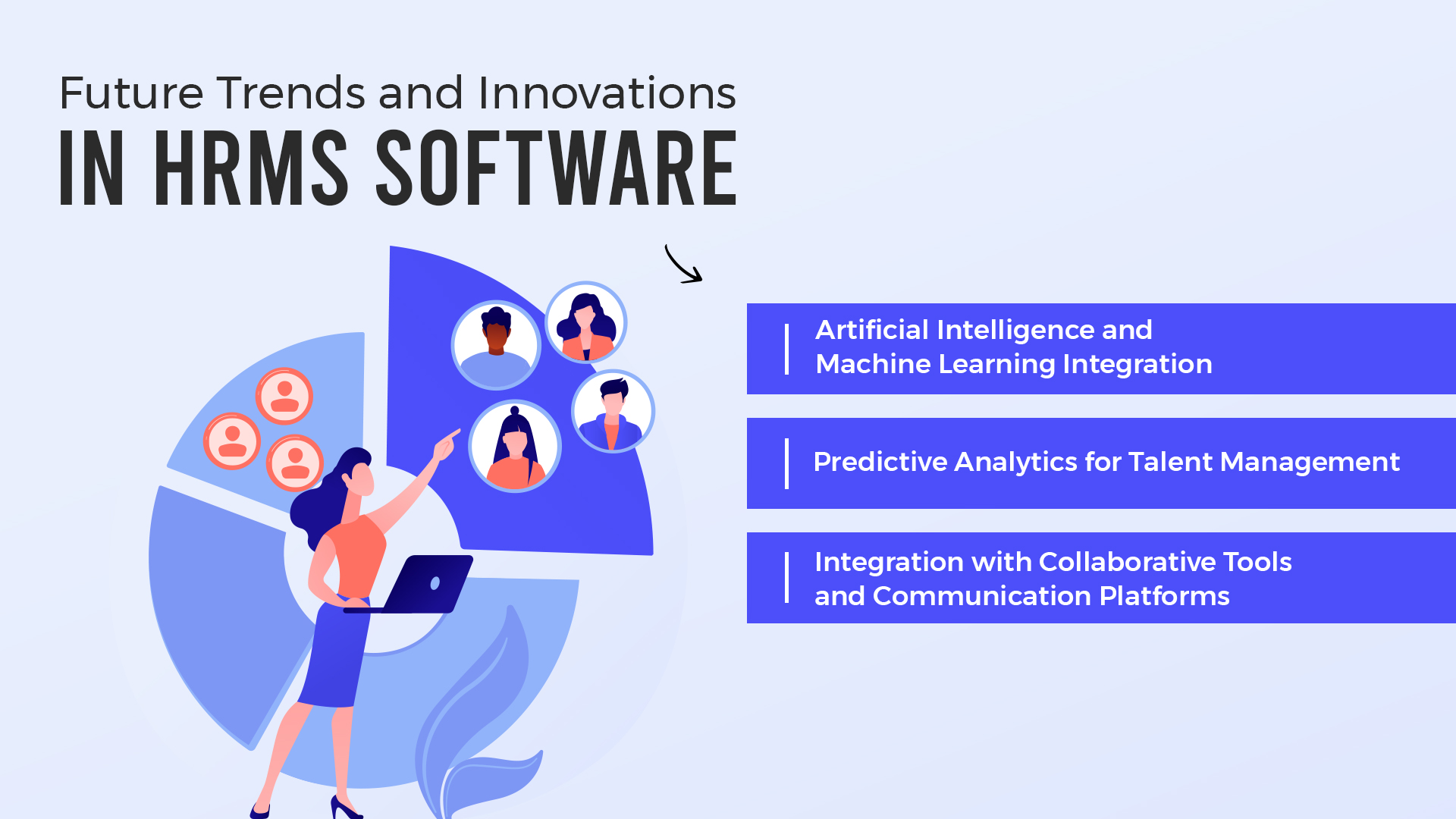
1. Artificial Intelligence and Machine Learning Integration
Artificial intelligence (AI) and machine learning (ML) are set to play a significant role in HRMS software. These technologies can help automate routine HR tasks, such as candidate screening, by analyzing vast amounts of data to identify patterns and trends. AI-driven chatbots and virtual assistants may also become common in HR systems, providing instant support to employees and candidates.
2. Predictive Analytics for Talent Management
Predictive analytics is changing the way organizations approach talent management. HRMS software is expected to incorporate predictive analytics tools that can forecast employee turnover, identify high-potential talent, and recommend strategies for improving employee engagement. This data-driven approach can help HR professionals make more informed decisions about recruitment and talent development.
3. Integration with Collaborative Tools and Communication Platforms
In an increasingly remote and digital workplace, HRMS software will likely integrate with collaborative tools and communication platforms. This integration can enhance employee engagement by providing seamless access to HR services within the tools employees already use for work. It also enables HR teams to communicate and collaborate more effectively, regardless of geographical locations.
Conclusion
As organizations continue to recognize the importance of effective HR management, HRMS software will remain at the forefront of HR technology. By staying informed about the latest trends and embracing innovations, businesses can ensure that their HR processes remain efficient, data-driven, and adaptable to the changing needs of the workforce.
Whether you're considering implementing HRMS software for the first time, seeking to optimize your existing system, or looking to choose the best software for HR, this guide provides valuable insights to help you navigate the world of modern HR management.
If you have any further questions about HR Software Systems, Please connect with us.
FAQ
What is the role and purpose of HRMS software?
HRMS (Human Resource Management System) software is a comprehensive tool designed to streamline and optimize HR processes within organizations. Its primary purpose is to centralize HR data and operations, making it easier for HR professionals to manage employee information, recruitment, payroll, performance evaluations, and other HR-related tasks. It aims to enhance HR efficiency, improve decision-making, and support the overall well-being of the workforce.
How does HRMS software improve recruitment processes?
It enhances recruitment processes by providing tools for job posting, applicant tracking, and candidate evaluation. It allows HR teams to create job listings, track applicant progress, and collaborate with hiring managers seamlessly. Automation features in HRMS software help reduce manual tasks, accelerate hiring cycles, and improve the overall candidate experience.
Can HRMS software be customized to fit specific organizational needs?
Yes, many HRMS solutions offer customization options to adapt to an organization's specific needs. HR professionals can often tailor the system to match their unique HR processes, including customizing workflows, adding specific data fields, and configuring approval hierarchies. Customization ensures that the software aligns with the organization's structure and requirements.
How can HRMS software enhance employee engagement and self-service capabilities?
It promotes employee engagement by providing self-service portals where employees can access their personal information, request time off, view pay stubs, and participate in performance evaluations. These self-service capabilities empower employees, reduce administrative burdens on HR teams, and foster a sense of ownership over HR-related tasks.
What measures are taken to ensure data security and privacy in HRMS software?
It prioritizes data security and privacy. Common security measures include data encryption, access controls, user authentication, and regular security audits. Compliance with data protection regulations, such as GDPR or HIPAA, is also a standard practice. HRMS vendors often invest in robust security infrastructure to safeguard sensitive employee data.
What are some future trends and innovations to expect in Human Resource Management software?
The future of HRMS software is expected to incorporate trends such as artificial intelligence (AI) and machine learning for predictive analytics, enabling data-driven HR decisions. Integration with collaborative tools and communication platforms will enhance employee engagement. Additionally, expect features that support remote work and hybrid work models as workplaces continue to evolve.
How can HRMS software help with compliance and regulatory requirements?
It assists with compliance by automating tasks related to tax reporting, labor laws, and other regulatory requirements. It provides tools for tracking and ensuring adherence to legal obligations, reducing the risk of compliance violations.
What are the benefits of using HRMS software for payroll management?
It streamlines payroll management by automating calculations, tax deductions, and compliance with labor laws. It ensures accurate and timely payments while reducing manual errors and administrative overhead.
Can HRMS software support remote and hybrid work arrangements?
Yes, it can support remote and hybrid work models by offering features that enable remote employee onboarding, attendance tracking, and collaboration tools for remote teams. It helps HR professionals adapt to changing work environments.
How does HRMS software contribute to talent management and employee development?
It aids talent management by providing tools for setting performance goals, conducting evaluations, and identifying high-potential employees. It supports employee development by tracking training and career progression, helping organizations nurture talent effectively.

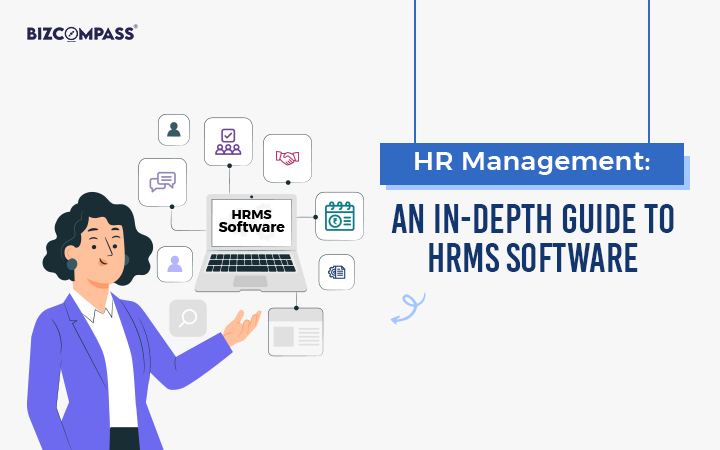
 >
>